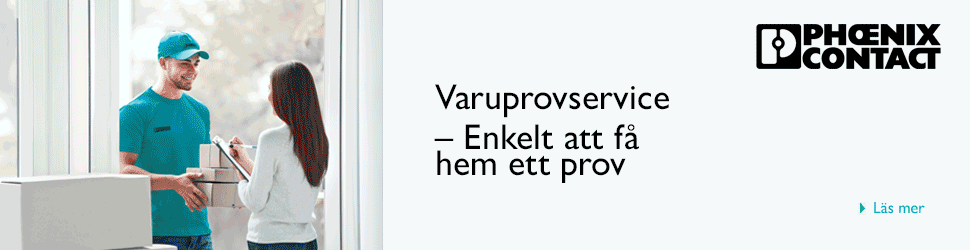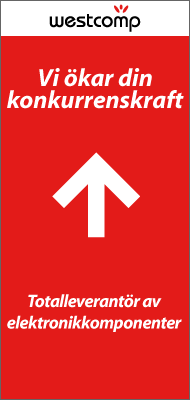Sponsrat innehåll från Brady Corporation
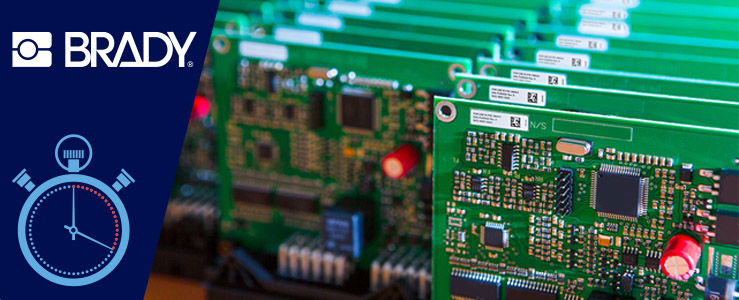
Application Case: Fully automated label printing in PCB manufacturing
A PCB manufacturer supplies PCB’s to multiple customers. This results in a variety of labels that need to be printed automatically to keep up with delivery requirements. Read about the Brady solution for Data automation for labelling setup >>
Label template
The amount of label templates in use could be reduced to 4 different templates. Each final product needed 1 PCB label, 1 package label per box and 1 shipping label. 2 PCB label layouts remain in use.
- PCB layout A: this label template includes the pcb type and lot number
- PCB layout B: this label template includes the pcb type and lot number
- Box labels: this label template includes product name, pcb type and lot number
- Shipping labels: this label template includes Company (customer) name, street, postal code, country and city
- PCB layout A: if PCB product type 1, the ERP system dumps the data as a CSVfile in this channel’s Watch Folder. The channel is set up to place “PCBTYPE” and “Lotnr” on the first label template. After processing, it dumps the CSV file in the Watch Folder for the Box labels channel.
- PCB layout B: if PCB product type 2, the ERP system dumps the data as a CSVfile in this channel’s Watch Folder. The channel is set up to place “PCBTYPE” and “Lotnr” on a second label template. After processing, it dumps the CSV file in the Watch Folder for the Box labels channel.
- Box labels: this Data Automation channel receives CSV-files in its Watch Folder from the Data Automation channels PCB layout A and PCB layout B. It is set up to place “product name”, “PCBTYPE” and “Lotnr” on the box label template. “Box-amount” is set up as a control variable to set the amount of copies. This channel copies the CSV-file after use in the Watch Folder for the Shipping labels channel.
- Shipping labels: this Data Automation channel receives CSV-files in its Watch Folder from the Data Automation channel Box labels. It is set up to place the CSV-file fields “Company name”,”street”,”postal code”,”country”,”city” on a single shipping label.